To start you will need the following hardware.
An Android device with a 1 GHz or faster dual-core CPU, USB host mode functionality and Android 4.0 or later.
USB host mode functionality is sometimes referred to as USB OTG or “On the Go”.
The Android device should have a GPS.
Also, you will a need a DVB-T (Digital Video Broadcast-Tuner) receiver with a RTL2832U Antenna, tuner and adapters to connect it to the tablet. Available from ebay and Amazon.
The setup requires an Internet connection to download the aviation database, and download at least one base map for your location.
Install software from play.google.com store. See the link below. if you are upgrading from free to pro version delete the free version.
Register if it is required by your local government. Otherwise hit the back button.
Grant App Permissions. Select “Proceed”.
1) Install Naviator Naviator
2) Install Xradio ADS-B Driver XRadio ADS-B Driver
3) Insert DVB-T receiver and and start either 1090 MHZ or 978 MHZ demodulation
4) minimize Driver and start Naiator

5) On Naviator select drawer menu ->settings->External Devices->ADS-B Settings->WI-FI port ->Other Device – Port 43211
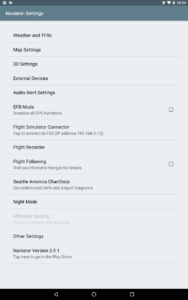


6) On Naviator select drawer menu ->settings->External Devices->ADS-B Settings->Connect
7) ON Naviator select Map

8) Wait for targets that show a Lat/Long
Connect the Receiver. The Micro USB Male to USB Female OTG Adapter must have the gold contacts facing up as shown in the picture.

Connect the receiver to the tablet.